Securing a data communications network is an ongoing task, with new vulnerabilities emerging daily. Preventing unauthorized access and shielding against cyber threats vary across industries. However, taking proactive measures empowers network administrators to prevent security breaches and mitigate potential incidents.
When selecting networking equipment, it's crucial to assess the level of protection required, ease of applying available security measures, and manufacturer support for addressing security vulnerabilities and providing software updates. Whether setting up a new network or enhancing the security of an existing one, we've outlined six straightforward steps to significantly increase security and minimize cyber threats:
1. Change the Default Password
Using the manufacturer-supplied default password for device maintenance is convenient but poses a significant security risk. Replacing the default password and avoiding conventional, simple, and short passwords mitigate the risk of unauthorized access through guessing or brute-force attacks. Opt for passwords with multiple characters, mixed casing, special characters, and numerals while avoiding repetition or easily guessable patterns.

2. Deactivate Unused Ports
Disabling unused ports on networking devices prevents both accidental damage from authorized users plugging in too many cables and malicious attacks from unauthorized users who gain physical access to the device. Configure link alarms on active ports for additional security, which can detect when a cable has been disconnected.

3. Turn off Unused Management Services
Networking devices often have HTTP enabled by default for web-based configuration, but this lacks secure data transmission. Disable HTTP and enable secure connections like HTTPS and SSH for accessing and configuring networking devices. These connections require password authentication, adding an extra layer of security.

4. Update to the latest firmware
Regularly updating networking devices with the latest firmware is vital for security as cyber threats evolve continuously. Firmware updates address new vulnerabilities and enhance network security. Manufacturers should offer software configuration tools to simplify firmware updates, including primary, secondary, and bootloader updates.
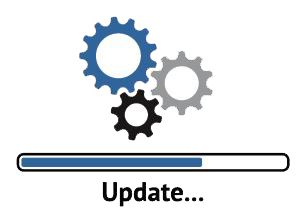
5. Ensure accurate date and time settings
The system log is a critical resource for network engineers, providing insights into authorized and unauthorized network access and firewall reconfigurations. Correct date and time settings are essential for accurate log interpretation and incident investigation.

6. Report vulnerabilities
Manufacturers rely on user input to proactively address cybersecurity threats and vulnerabilities. Report any security vulnerabilities to the manufacturer promptly, enabling them to enhance software security for all users.

Partner with Westermo for robust cybersecurity solutions
Industrial cybersecurity remains complex and dynamic, but Westermo is your trusted partner for safeguarding critical network infrastructure. The robust network technology, powered by the continuously updated WeOS operating system, complies with the latest cybersecurity guidelines. With Westermo’s industrial network management tools, you can implement robust cybersecurity measures to protect systems, networks, and connected devices from evolving cyber threats.
Easy World's Westermo's official distributor in the Middle East. For any further information please contact us via sales@eworldme.com.



